Features
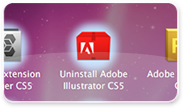
Available in:
Free and Pro Versions
Free and Pro Versions
Delete any Icons or Groups in Launchpad!
Launchpad Manager lets you delete any icons from Launchpad.Note: This will not uninstall your app, it only remove the icon!
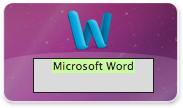
Available in:
Free and Pro Versions
Free and Pro Versions
Rename any of your Icons or Groups!
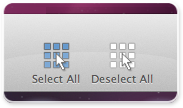
Available in:
Free and Pro Versions
Free and Pro Versions
Quick Operations
With the Quick Select buttons can tidy up your Launchpad with a couple of clicks!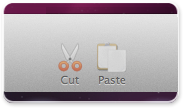
Available in:
Free and Pro Versions
Free and Pro Versions
Cut and Paste for moving things around quickly
With the Cut and Paste operations you can move applications and groups around in a quick and efficient way.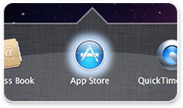
Available in:
Pro version only
Pro version only
Organise Groups
Select some icons and move them into a new group with a single click!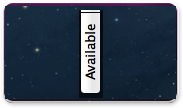
Available in:
Pro version only
Pro version only
Adding missing applications to Launchpad!
If you removed an application from Launchpad but decide to re-add it you can use this feature to do so.
Available in:
Free and Pro Versions
Free and Pro Versions
Simple Drag'n'Drop Reordering!
Organise your icons simply by dragging them!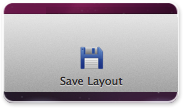
Available in:
Free and Pro Versions
Free and Pro Versions
Save Layout
Save the Launchpad Layout to a file - this is good if you have multiple layouts and you want to change between them quickly and easily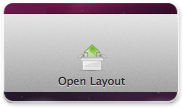
Available in:
Pro version only
Pro version only
Load Layout
Restore a previously saved layout. Please note that it can take a few minutes for Launchpad to restore the layout.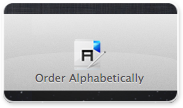
Available in:
Pro version only
Pro version only
Alphabetical Ordering
Put your icons into Alphabetical Order!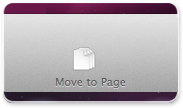
Available in:
Free and Pro Versions
Free and Pro Versions
Move Icons to Another Page
Move selected items to another page on Launchpad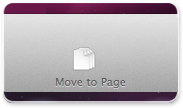
Available in:
Pro version only
Pro version only
 Launchpad Manager
Launchpad Manager